Marker Beacon System with IR Sensors, Buzzer and LED
Three marker beacon station (IR Sensors) are on the ground and detecting the aircraft is approaching the runway passing over the Markers.
Components and supplies
5 mm LED: Red
Speaker, Micro
Arduino UNO
Breadboard (generic)
IR Proximity Sensor
Apps and platforms
Arduino IDE
Project description
Code
Code For Motor Part
arduino
Code for Sensor Part
arduino
Code For Motor Part
arduino
Code for Sensor Part
arduino
Downloadable files
Diagram for motor
Diagram for motor

Circuit Diagram
A) IR Proximity sensor connections: 1. Connect OUT of inner marker (Sensor) to Arduino's digital pin 6. 2. Then connect the OUT of middle marker (Sensor) to Arduino's digital pin 7. 3. Same as inner and middle connect the OUT of outer marker (Sensor) to Arduino's digital pin 8 4. Then connect OUT of NRI (No Return Indication sensor) to Arduino's digital pin 10. 5. Connect the GRD i.e. (ground) of all sensors to Arduino's pin ground. 6. Connect VCC of all sensors to Arduino's pin of +5 V. B) LED's connections: 1. Connect +ve terminal of inner marker (LED) to arduino's digital pin 4. 2. Then connect the +ve terminal of middle marker (LED) to Arduino's digital pin 2. 3. Connect the +ve of outer marker (LED) to Arduino's digital pin 3. 4. After that connect all the -ve outer marker (LED) to Arduino's pin ground. C) Buzzer connection: 1. Connect one terminal to Arduino's digital pin 11. 1. Connect another terminal to arduino's Pin GRD.
Circuit Diagram

Diagram for motor
Diagram for motor

Documentation
.
.
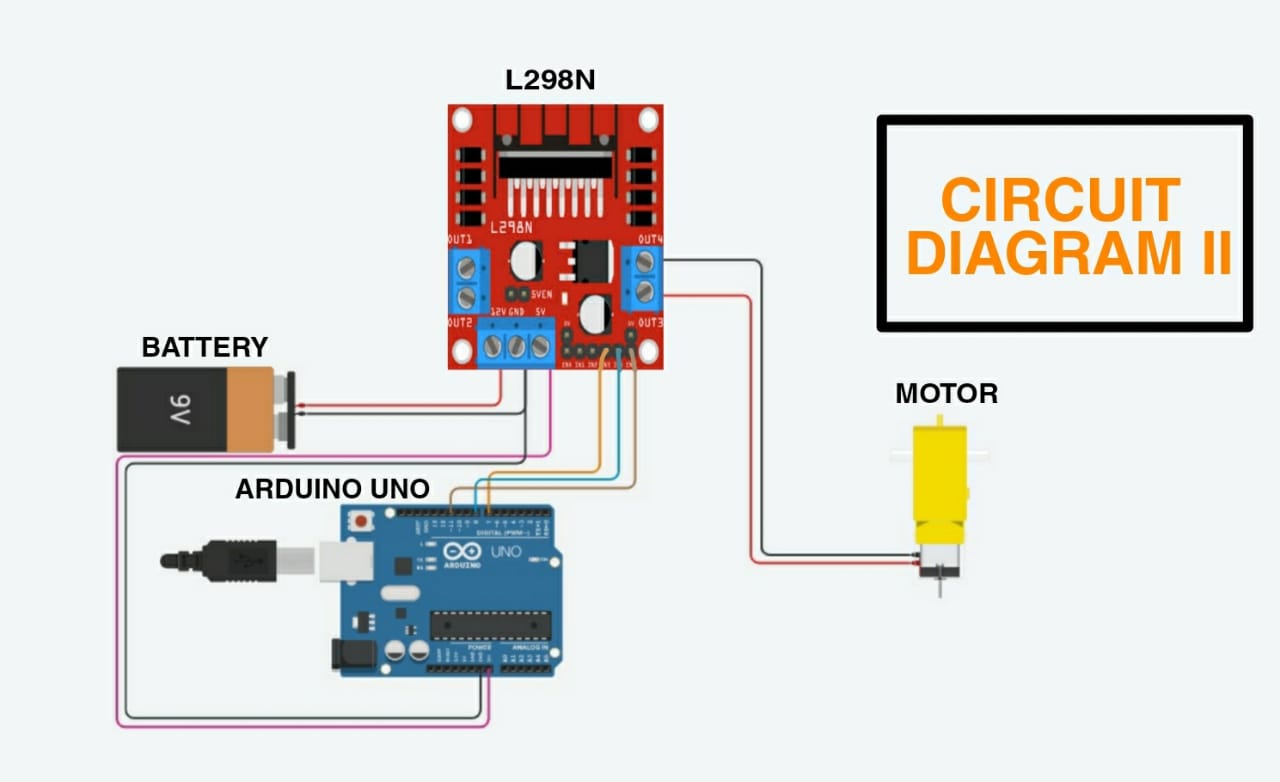
.
.
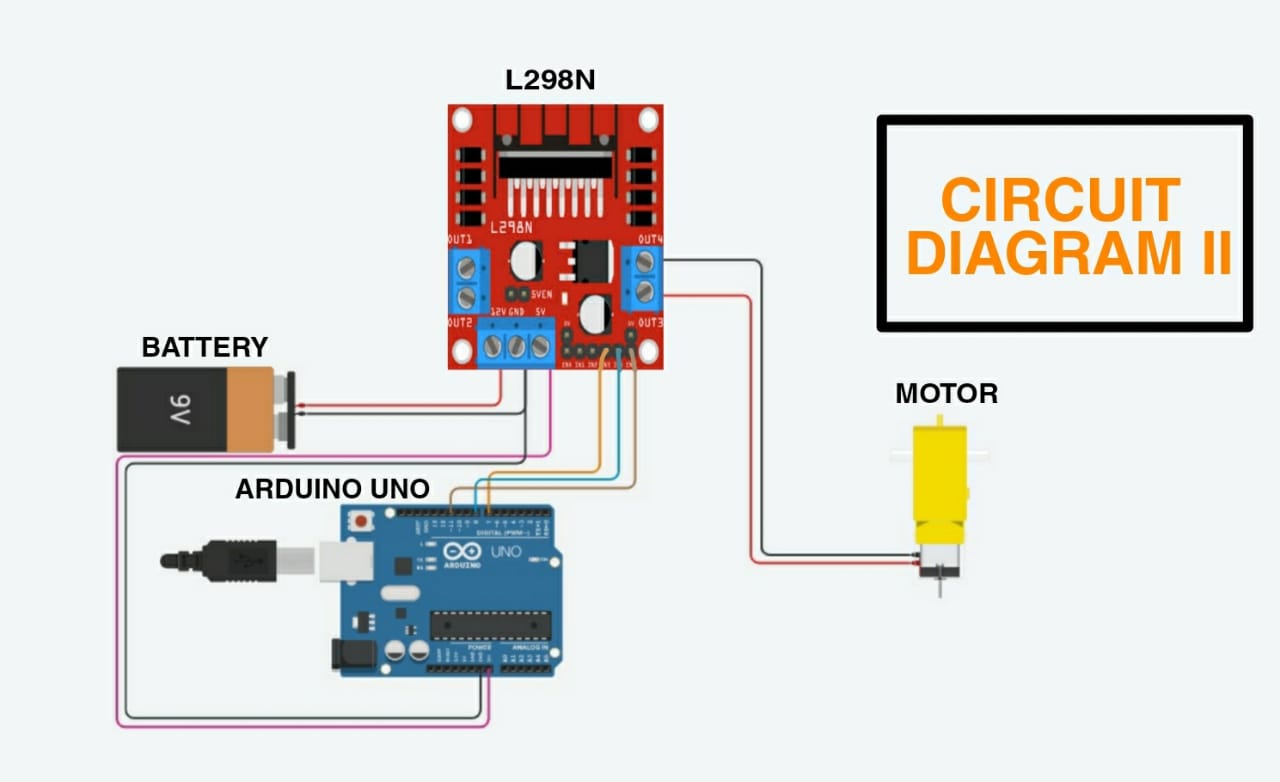
Comments
Only logged in users can leave comments